In the previous post I talked about the functionality of the GIT repository in Hana 2.0 XSA, this repository is local and independent for each developer so it is normal to integrate it with a GIT type tool, and in today’s post what I’m going to tell you is how to integrate the Hana GIT with github.com.
github.com
As you can imagine, the first thing to do is to have an account in github.com, secondly, we will have to create a repository with which we will synchronize the information and thirdly to authenticate from Hana to github.com we will need to obtain the token for access.

During the generation of the access token we must select the permissions that we are going to give to our application.


Setup HANA Git at Github.com
The next step will be from the Web IDE for Hana tool to create a project and initialize the local repository.
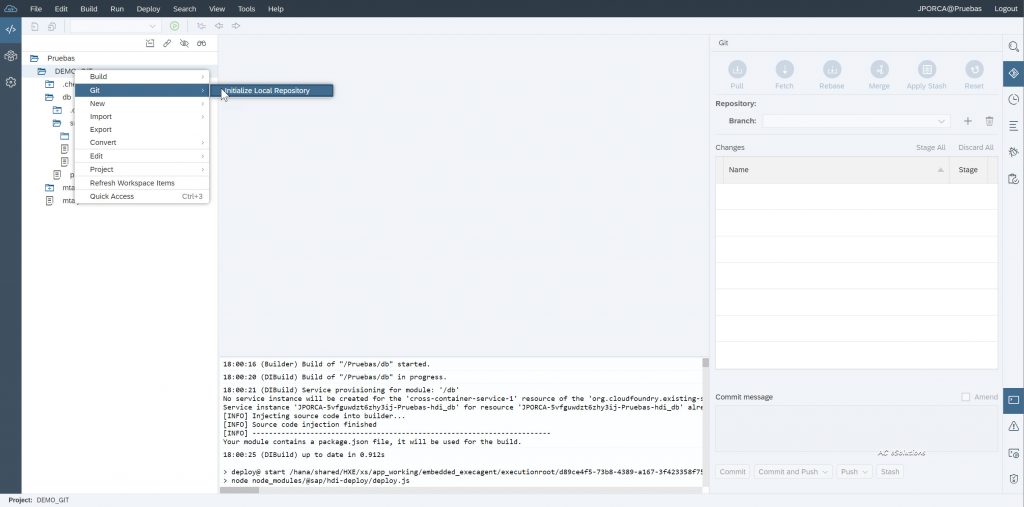
After initializing the local repository we will generate the first commit.

The next step will be to configure our local repository with our repository previously created in Github.com, for this we will select the Set Remote option.

In the following screen we will introduce the url of the repository that we have previously created in Github.

Now we must enter our Github.com user and the token we have generated.

Once everything is configured and as a final step we can make a push from our local repository in web IDE to the repository in github.com.








